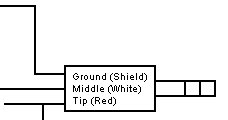
How to get your Basic Stamp II to talk to your Texas Instrument TI-83 Plus.
09/10/2000
Okay, this is short and sweet. If you are confused, do not do it! You could ruin a few hundred dollars of stuff. Proceed at your own cost and responsibility. Don't call me if you do something wrong. If you play, sometimes you pay. With that warning, we can move on to how to make it work. Sorry, at this time it only works with a TI-83 Plus.
You need a Basic Stamp II, some kind of stamp carrier board, a TI-83 Plus, A TI-GRAPH link, and a link cable you can cut in two or purchase a jack. (Mouser part number for the jack is 161-2502. Or, if you just want a cable to plug into the TI with the other end tined wires, use 172-2010. If you find another source, let me know so I can share this information)(note, the 172-2010 wires are reversed, red is white, white is red)
Now you need three programs. One, the simple Basic Stamp program called "Calcstamp", the TI assembly program called "SRBTEST" and the TI basic program called "STAMP".
Right click and save target as to download!
Calcstamp program
SRBTEST program
STAMP program
I suggest you save all the information in your calculator before beginning. Now using the TI-GRAPH link send SRBTEST and STAMP to your calculator.
Now hook the ground(shield) to the Basic Stamp ground and the tip(red) wire to pin 15 on the Stamp. We do not use the middle(white) wire. Connect the stamp to you PC and run Calcstamp. The debug program is now waiting for a send from your calculator. Run the TI basic program Stamp. Debug should display 191 and your calculator display should show 192. To see how it works, look at the code. Nothing real tough. The calculator takes the Ans value, sends it to the stamp. The stamp adds one to it and sends it back. The Ans value can be anything from 0-255. Every time you send, the calculator will wait up to .5 seconds for a return number. If nothing is sent back, you get a 128. To test this, run it with the link cable not connected.
Now you can add on from here. This is a nice way to add a keypad, memory, and a graphic display to you stamp project. And of course the programs are the property of Norland Research and you are free to use them other than for a product you are going to sell. Just give us credit when you use it and contact us if you want to use this in a commercial product. If you do anything with this, drop us a line so we can share your experience and use with others.
Rick Rowland
Norland Research
Texas Instruments, TI-83 Plus, TI-GRAPH LINK are copyrighted by Texas Instruments INC. Basic Stamp is copyrighted by Parallax Inc.
Copyright 2000 Norland Research
Back to smallrobot.com