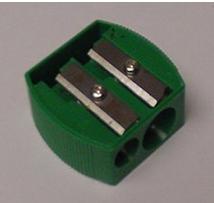We have had some reported problems of robots not working with the new 84 series calculators. We have found the problem to be the cable end we used on some robot kits. If you have the cable end shown in the top two pictures on the left, you are fine. The problem is the the third shape on the left. If you look closely, you will see it has more rubber near the end. We have found with some newer TI devices that this rubber touches the plastic calculator housing before the metal tip goes in completely. This makes the robot either not work or act very eratic.
This is the design of our concern. Notice the shape of the rubber next to the metal tip. It is square where the two above are tapered. But we have a very easy fix or you can return the robot to us and we will be happy to trim it for you. In a pinch, a pocket knife or a file will give the same results. But, we found a tool that a lot of people have in their desk that does a great job.
This is our repair tool. It has to be the style with the large hole on the right. Yes, it's a pencil sharpener!
Just insert the cable in the large hole, rotate it a couple of turns, just taking a small bit of rubber off at a time until you have the shape shown.
This is all it takes! When the cable looks like this, you are ready to control your robot with the new 84 series. It's that simple! All of our robots are now shipping with the correct shaped cable. A simple test to make sure the link cable is in correctly is to listen and feel for a click or snap when you insert the cable. It is very faint, but with the square corner link cable the rubber hits first.